WhatsAppChat¶
Object WhatsAppChat works as a bridge between the python code and the whatsapp chat text
file. Easily load a chat from a text file and work with it using all the power of
pandas.
A chat can be loaded from a single source file using WhatsAppChat.from_source
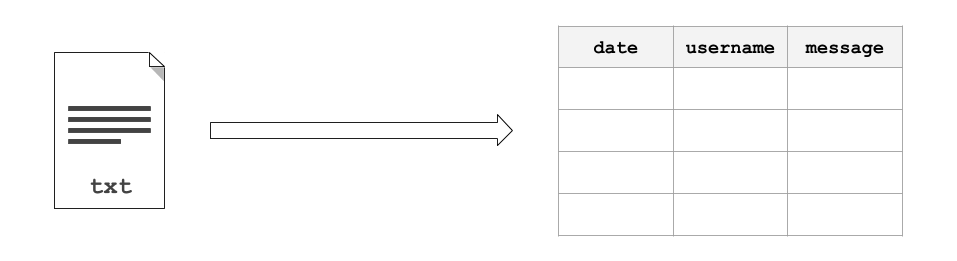
or multiple source files using WhatsAppChat.from_sources
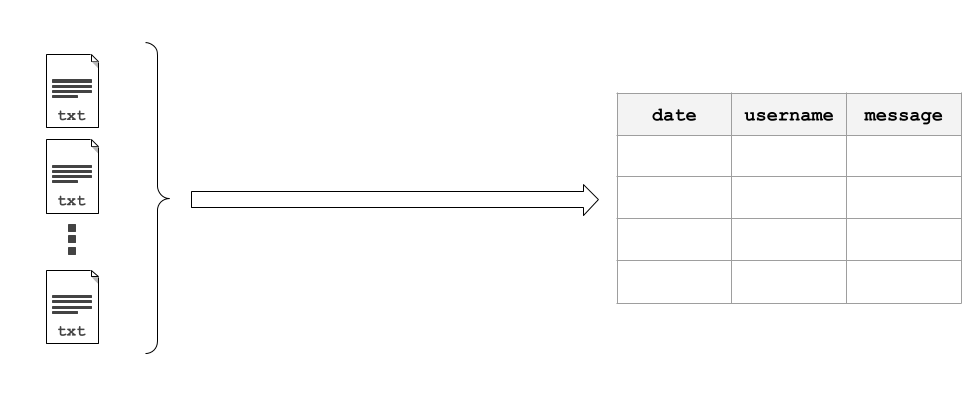
-
class
whatstk.WhatsAppChat(df)[source]¶ Bases:
whatstk._chat.BaseChatLoad and process a WhatsApp chat file.
Parameters: df (pandas.DataFrame) – Chat. Attributes
dfChat as DataFrame. end_dateChat end date. start_dateChat starting date. usersList with users. Methods
from_source(filepath, **kwargs)Create an instance from a chat text file. from_sources(filepaths[, auto_header, …])Load a WhatsAppChat instance from multiple sources. merge(chat[, rename_users])Merge current instance with chat.rename_users(mapping)Rename users. to_csv(filepath)Save chat as csv. to_txt(filepath[, hformat, encoding])Export chat to a text file. Example
This simple example loads a chat using
WhatsAppChat. Once loaded, we can access its attributedf, which contains the loaded chat as a DataFrame.>>> from whatstk.whatsapp.objects import WhatsAppChat >>> from whatstk.data import whatsapp_urls >>> chat = WhatsAppChat.from_source(filepath=whatsapp_urls.POKEMON) >>> chat.df.head(5) date username message 0 2016-08-06 13:23:00 Ash Ketchum Hey guys! 1 2016-08-06 13:25:00 Brock Hey Ash, good to have a common group! 2 2016-08-06 13:30:00 Misty Hey guys! Long time haven't heard anything fro... 3 2016-08-06 13:45:00 Ash Ketchum Indeed. I think having a whatsapp group nowada... 4 2016-08-06 14:30:00 Misty Definetly
-
property
df¶ Chat as DataFrame.
Returns: pandas.DataFrame
-
property
end_date¶ Chat end date.
Returns: datetime
-
classmethod
from_source(filepath, **kwargs)[source]¶ Create an instance from a chat text file.
Parameters: - filepath (str) –
Path to the file. Accepted sources are:
- Local file, e.g. ‘path/to/file.txt’.
- URL to a remote hosted file, e.g. ‘http://www.url.to/file.txt’.
- Link to Google Drive file, e.g. ‘gdrive://35gKKrNk-i3t05zPLyH4_P1rPdOmKW9NZ’. The format is expected
to be ‘gdrive://[FILE-ID]’. Note that in order to load a file from Google Drive you first need to run
gdrive_init.
- **kwargs – Refer to the docs from
df_from_txt_whatsappfor details on additional arguments.
Returns: WhatsAppChat – Class instance with loaded and parsed chat.
- filepath (str) –
-
classmethod
from_sources(filepaths, auto_header=None, hformat=None, encoding='utf-8')[source]¶ Load a WhatsAppChat instance from multiple sources.
Parameters: - filepaths (list) – List with filepaths.
- auto_header (bool, optional) – Detect header automatically (applies to all files). If None, attempts to
perform automatic header detection for all files. If False,
hformatis required. - hformat (list, optional) – List with the header format to be used for each file.
The list must be of length equal to
len(filenames). A valid header format might be ‘[%y-%m-%d %H:%M:%S] - %name:’. - encoding (str) – Encoding to use for UTF when reading/writing (ex. ‘utf-8’). List of Python standard encodings.
Returns: WhatsAppChat – Class instance with loaded and parsed chat.
See also
Example
Load a chat using two text files. In this example, we use sample chats (available online, see urls in source code
whatstk.data).>>> from whatstk.whatsapp.objects import WhatsAppChat >>> from whatstk.data import whatsapp_urls >>> filepath_1 = whatsapp_urls.LOREM1 >>> filepath_2 = whatsapp_urls.LOREM2 >>> chat = WhatsAppChat.from_sources(filepaths=[filepath_1, filepath_2]) >>> chat.df.head(5) date username message 0 2019-10-20 10:16:00 John Laborum sed excepteur id eu cillum sunt ut. 1 2019-10-20 11:15:00 Mary Ad aliquip reprehenderit proident est irure mo... 2 2019-10-20 12:16:00 +1 123 456 789 Nostrud adipiscing ex enim reprehenderit minim... 3 2019-10-20 12:57:00 +1 123 456 789 Deserunt proident laborum exercitation ex temp... 4 2019-10-20 17:28:00 John Do ex dolor consequat tempor et ex.
-
merge(chat, rename_users=None)¶ Merge current instance with
chat.Parameters: - chat (WhatsAppChat) – Another chat.
- rename_users (dict) – Dictionary mapping old names to new names. Example: {‘John’:[‘Jon’, ‘J’], ‘Ray’: [‘Raymond’]} will map ‘Jon’ and ‘J’ to ‘John’, and ‘Raymond’ to ‘Ray’. Note that old names must come as list (even if there is only one).
Returns: WhatsAppChat – Merged chat.
See also
Example
Merging two chats can become handy when you have exported a chat in different times with your phone and hence each exported file might contain data that is unique to that file.
In this example however, we merge files from different chats.
>>> from whatstk.whatsapp.objects import WhatsAppChat >>> from whatstk.data import whatsapp_urls >>> filepath_1 = whatsapp_urls.LOREM1 >>> filepath_2 = whatsapp_urls.LOREM2 >>> chat_1 = WhatsAppChat.from_source(filepath=filepath_1) >>> chat_2 = WhatsAppChat.from_source(filepath=filepath_2) >>> chat = chat_1.merge(chat_2)
-
rename_users(mapping)¶ Rename users.
This might be needed in multiple occations:
- Change typos in user names stored in phone.
- If a user appears multiple times with different usernames, group these under the same name (this might
- happen when multiple chats are merged).
Parameters: mapping (dict) – Dictionary mapping old names to new names, example: {‘John’: [‘Jon’, ‘J’], ‘Ray’: [‘Raymond’]} will map ‘Jon’ and ‘J’ to ‘John’, and ‘Raymond’ to ‘Ray’. Note that old names must come as list (even if there is only one). Returns: pandas.DataFrame – DataFrame with users renamed according to mapping. Raises: ValueError – Raised if mapping is not correct. Examples
Load LOREM2 chat and rename users Maria and Maria2 to Mary.
>>> from whatstk.whatsapp.objects import WhatsAppChat >>> from whatstk.data import whatsapp_urls >>> chat = WhatsAppChat.from_source(filepath=whatsapp_urls.LOREM2) >>> chat.users ['+1 123 456 789', 'Giuseppe', 'John', 'Maria', 'Maria2'] >>> chat = chat.rename_users(mapping={'Mary': ['Maria', 'Maria2']}) >>> chat.users ['+1 123 456 789', 'Giuseppe', 'John', 'Mary']
-
property
start_date¶ Chat starting date.
Returns: datetime
-
to_csv(filepath)¶ Save chat as csv.
Parameters: filepath (str) – Name of file.
-
to_txt(filepath, hformat=None, encoding='utf8')[source]¶ Export chat to a text file.
Usefull to export the chat to different formats (i.e. using different hformats).
Parameters: - filepath (str) – Name of the file to export (must be a local path).
- hformat (str, optional) – Header format. Defaults to ‘%y-%m-%d, %H:%M - %name:’.
- encoding (str, optional) –
Encoding to use for UTF when reading/writing (ex. ‘utf-8’). List of Python standard encodings.
-
property
users¶ List with users.
Returns: list
-
property
